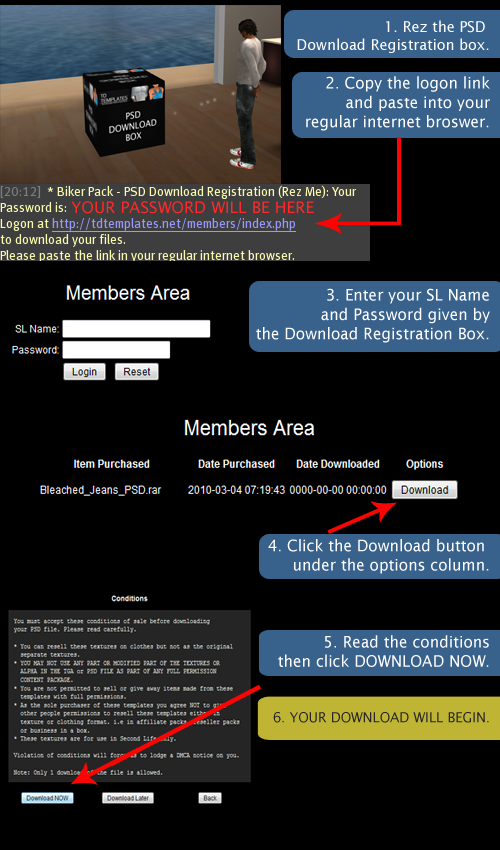Free Group Gift – MESH Social Network Display (Beta)
Available at the in-world store now! SLurl: http://maps.secondlife.com/secondlife/Template%20Island/150/167/22
Display all your social networks in one place for your customers! We’ve created a new MESH version of the Social Network Display with more customization in mind and a new sleek design. Includes PSD Files that you can use to change the style of the display. Click the display vendor at the store wearing your group tag. Enjoy!
MESH MEGAPACKS NOW AVAILABLE!
We now have a selection of MESH Megapacks available on SL Marketplace and In-World in our a new department. Expand your clothing line and save $L’s with our megapack bundles. The megapacks include sets of 3 template packs.
View them all online at our megapack page here
Or visit the new megapack department in-store: http://maps.secondlife.com/secondlife/Template%20Island/72/75/22
New MESH Group Gift! Folded Tees Pack
New! Free Full Perm MESH Folded Tees Pack, Now Available to pick up at the front of the store for all of our in-world group members.
The folded tees can be used for display in your store. They come in multiple colors and include PSDs to customize in your graphics program.
Store SLurl: Here
TD Templates on Social Networks
Visit us on:
Twitter: http://www.twitter.com/tdtemplates
Facebook: http://www.facebook.com/tdtemplates
Plurk: http://www.plurk.com/tdtemplates
FlickR: http://www.flickr.com/photos/tdtemplates/
25% OFF SALE NOW ON!
GET CREATIVE THIS SEASON!
TD Templates 25% off everything sale for one week only. Sale starts Friday 23 November till 30 November 2012. Everything in store is on sale! Mesh, Templates, Shoes, Tutorials, Sculpts etc.
Come in and grab yourself a great bargain now. Make your purchases then list them on a notecard and drop it to either Typhaon Nishi or Suzy Somerton to receive your 25% cash back.
25% OFF SPRING SALE!

25% off everything Spring Sale starts now 19 – 26 April !!!
Everything in store, templates, kits, tutorials, sculpts, everything 25% off for one week only!!
List your purchases on a notecard and send to either Typhaon Nishi or Suzy Somerton for your 25% discount cash back. Grab a bargain, one week only !!
WIN $40,000 IN OUR XMAS COMPETITION

TD Templates wants to wish you a very creative christmas with this fantastic competition. Win $40,000L plus have your item displayed in our store WITH your landmark. All you need to do is create a chistmas outfit using one or more of our templates.
Further details are availble by clicking the competition announcement board in the shop. Competition runs from November 14 to December 5. Get creating and WIN !! Good luck !
TD Templates in Avenue
This month’s Avenue Magazine features a special edition supplement dedicated to TD Templates.
Inside is an Exclusive Interview and Photo Shoot presenting some of our creations. Enjoy 🙂
HELP
Quick Guide to PSD Download System
****
- Step-by-Step Instructions to download your PSD files.
- What do I do after downloading the file? How do I open it?
- I do not see a download button in the list of templates. What do I do?
- When I try to log-in I get the message * Error in Name or Password.
- Where is my password?
- I have forgotten my password. What do I do?
- When I open the RAR file it is corrupt. What do I do?
- My download does not start when I click download now.
- Theres a black background on my texture when I export to SL.
- When opening the file – my editing program says its an invalid document / not the right kind of document.
- Contact
****
1. Instructions to Download your PSD files.
2. What do I do after downloading the file? How do I open it?
Once you have downloaded your file, you need to open the file with either WinRAR or WinZIP. Either of those programs can be downloaded from here: http://www.rarlab.com/download.htm or http://www.winzip.com/downwz.htm
If you are on a MAC use a program called RARexpander found here http://rarexpander.sourceforge.net/Downloads.html
3. I do not see a download button in the list of templates. What do I do?
Email: tdtemplatesl@gmail.com or contact Typhaon Nishi / Suzy Somerton In world.
4. When I try to log-in I get the message * Error in Name or Password.
Check the spelling of your SL name. Also re-rez the download registration box and verify you have pasted your password correctly. Sometimes SL likes to add a small space when copying and pasting, make sure its only the pasword being copied.
5. Where is my password?
You will receive your password in local chat when you rez the download registration box that came with your templates.
6. I have forgotten my password. What do I do?
Re-Rez your Download Registration Box that came with your templates.
7. When I open the RAR file it is corrupt. What do I do?
Try downloading it again (you get one more attempt after a download failure) if it still does not open Email: tdtemplatesl@gmail.com or contact Typhaon Nishi / Suzy Somerton In world.
8. My download does not start when I click download now.
Make sure you are using your regular internet browser and NOT the SL browser.
9. Theres a black background on my texture when I export to SL.
Ensure you are saving the template as a 32 bit Targa (TGA) file. This includes the alpha channel which cuts the shape of the clothing out from the template.
10. When opening the file – my editing program says its an invalid document / not the right kind of document.
Make sure you have extracted the PSD from the compressed RAR file and that you are not trying to open th RAR file in your editing program.
11. Contact
Any other problems Email: tdtemplatesl@gmail.com or contact Typhaon Nishi / Suzy Somerton In world.