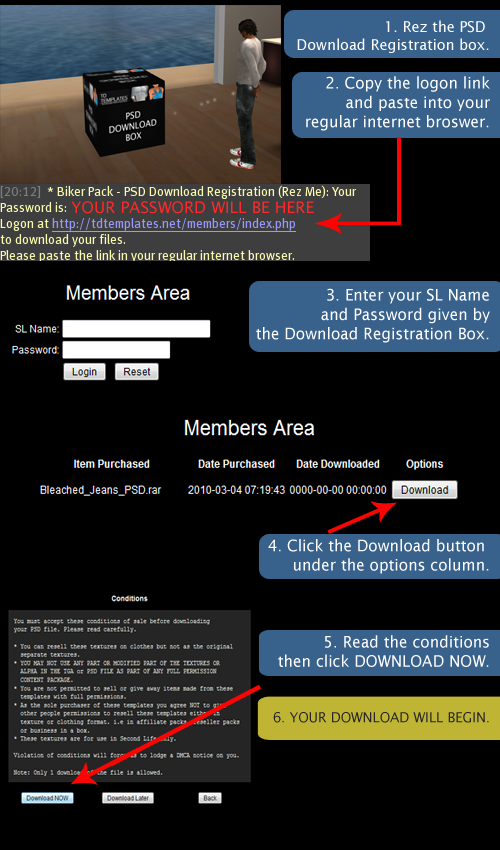Help
IMPORTANT NOTE : PSD Template Packs Purchased before August 4th 19:00 SLT will require a new PSD Download Registration box. Message either Typhaon Nishi or Suzy Somerton with the templates you purchased + transaction details and we will send you the box(es) promptly. Apologies for the inconvenience.
- Step-by-Step Instructions to download your PSD files.
- What do I do after downloading the file? How do I open it?
- I do not see a download button in the list of templates. What do I do?
- When I try to log-in I get the message * Error in Name or Password.
- Where is my password?
- I have forgotten my password. What do I do?
- When I open the RAR file it is corrupt. What do I do?
- My download does not start when I click download now.
- Theres a black background on my texture when I export to SL.
- When opening the file – my editing program says its an invalid document / not the right kind of document.
- Instead of downloading the template file the website is giving me an ‘Index.php’ file when I click download, what do I do?
- I have only one name when I registered my SL avatar and it won’t let me log in.
- I’ve opened the PSD file into
GIMP, but there’s a black background when I export. What do I do?
- Contact
****
1. Instructions to Download your PSD files.
2. What do I do after downloading the file? How do I open it?
Your file will be located in your designated downloads folder –
CHROME DEFAULT DOWNLOAD FOLDERS:
Windows XP: \Documents and Settings\
Windows Vista/ Windows 7/ Windows 8: \Users\
Mac: /Users/
Linux: home\
FIREFOX DOWNLOAD FOLDER:
To locate your download in Firefox, click the TOOLS button from the top menu bar, then select DOWNLOADS. The downloads list should appear. Right click the file you downloaded then select OPEN CONTAINING FOLDER.
SAFARI DOWNLOAD FOLDER
The downloads folder is usually located in the dock. You can change your downloads folder by going to – Safari > Preferences, then click General.
Once you’ve located the file, it will be in ZIP file format which is a compressed file containing the PSD Files. Next, you extract the ZIP file.
In Windows, you can double click the ZIP file to extract the contents:
Windows XP: https://www.microsoft.com/resources/documentation/windows/xp/all/proddocs/en-us/cf_extract.mspx?mfr=true
Windows 7: http://windows.microsoft.com/en-gb/windows/compress-uncompress-files-zip-files#1TC=windows-7
Windows 8: http://windows.microsoft.com/en-gb/windows-8/zip-unzip-files
For Mac users:
MAC: http://support.topspinmedia.com/hc/en-us/articles/204262713-How-to-extract-a-zip-file-on-a-Mac
Once extracted, you should have a folder containing your PSD files.
3. I do not see a download button in the list of templates. What do I do?
Email: tdtemplatesl@gmail.com or contact Typhaon Nishi / Suzy Somerton In world.
4. When I try to log-in I get the message * Error in Name or Password.
Check the spelling of your SL name. Also re-rez the download registration box and verify you have pasted your password correctly.
Sometimes SL likes to add a small space when copying and pasting, make sure its only the pasword being copied.
5. Where is my password?
You will receive your password in local chat when you rez the download registration box that came with your templates.
6. I have forgotten my password. What do I do?
Re-Rez your Download Registration Box that came with your templates.
7. When I open the ZIP file it is corrupt. What do I do?
Try downloading it again (you get one more attempt after a download failure) if it still does not open Email: tdtemplatesl@gmail.com or contact Typhaon Nishi / Suzy Somerton In world.
8. My download does not start when I click download now.
Make sure you are using your regular internet browser and NOT the SL browser.
9. Theres a black background on my texture when I export to SL.
Ensure you are saving the template as a 32 bit Targa (TGA) file. This includes the alpha channel which cuts the shape of the clothing out from the template.
10. When opening the file – my editing program says its an invalid document / not the right kind of document.
Make sure you have extracted the PSD from the compressed RAR file and that you are not trying to open th RAR file in your editing program.
11. Instead of downloading the template file the website is giving me an ‘Index.php’ file when I click download, what do I do?
Check that you have disabled your firewall from blocking your web browser. Also, make sure that you are not using any download managers to download your files.
12. I have only one name when I registered my SL avatar and it won’t let me log in.
When registering with the new viewer it automatically assigns you the second name “Resident”. So if your’e registered name is “MrHello” you would need to enter “MrHello Resident” as your username to log into the website.
13. I’ve opened the PSD file into GIMP, but there’s a black background when I export. What do I do?
We’ve made a quick tutorial for how to fix this, click here.
14. Contact
Any other problems Email: tdtemplatesl@gmail.com or contact Typhaon Nishi / Suzy Somerton In world.